前言
嗨!大家好!我是兔兔科技的大白菜,不是大白兔~
今天呢,给大家分享的是电商行业经常会用到的一种情况,就是给模特换脸换人!
好了,话不多说,让我们开始把~
Part1 模特换脸
实操方法一:点击”img2img”→选择Inpaint→上传图片→选择画笔,对人物脸型进行遮罩涂抹→输入正向反向提示词→参数设置可参照视频→点击生成
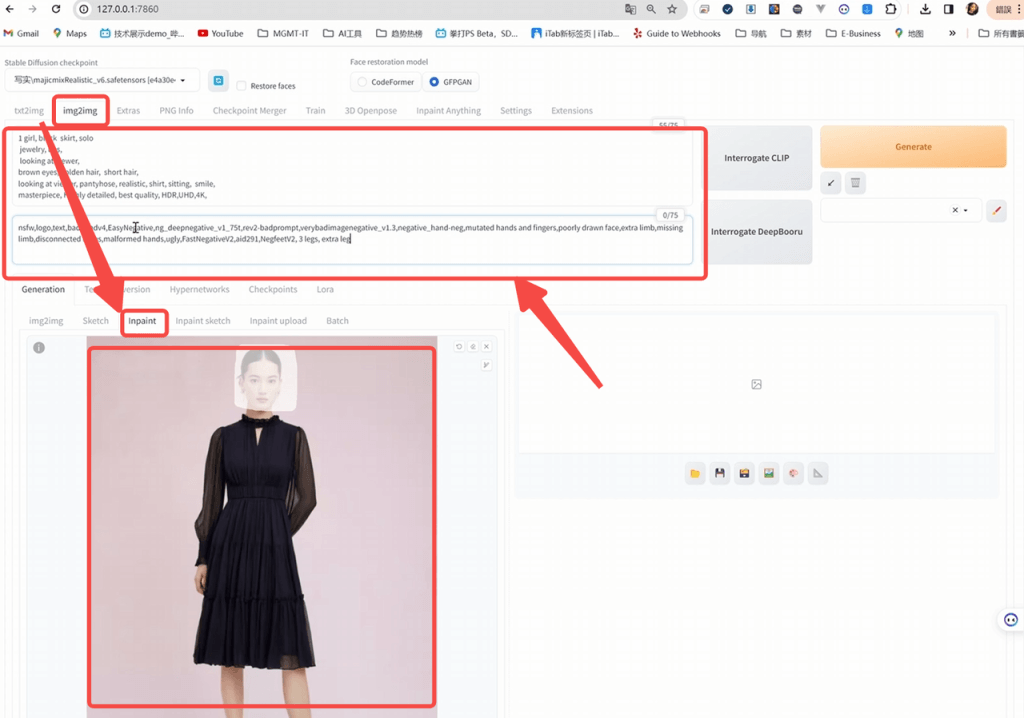
【引导图】

【提示词】
正向提示词:a woman in a black dress with sheer sleeves and a high neckline, standing in front of a pink background, Christian Hilfgott Brand, dress, a digital rendering, neoclassicism
反向提示词:(worst quality:2), (low quality:2), (normal quality:2),(bad hands:2), (extra fingers:2),(missing fingers:2),(mutiple girls:2),(uneven eyes),(serious face:2),(humans in background:2) ,(beach:2),(sea:2),(water:2),small breasts,cardigan,penis,futa with female
Part2 模特换人
Inpaint anything插件的下载网址:https://github.com/Uminosachi/inpaint-anything
实操方法二:点击”Inpaint anything”→上传图片→选择适当的模型→用笔刷在需要的地方进行遮罩涂抹→点击创建遮罩(被选中的区域进行高亮处理)→点击”Mask only”选择”Get Mask”获取遮罩→点击”send to img2img inpaint”→输入正向反向关键词→参数设置可参照视频→点击生成
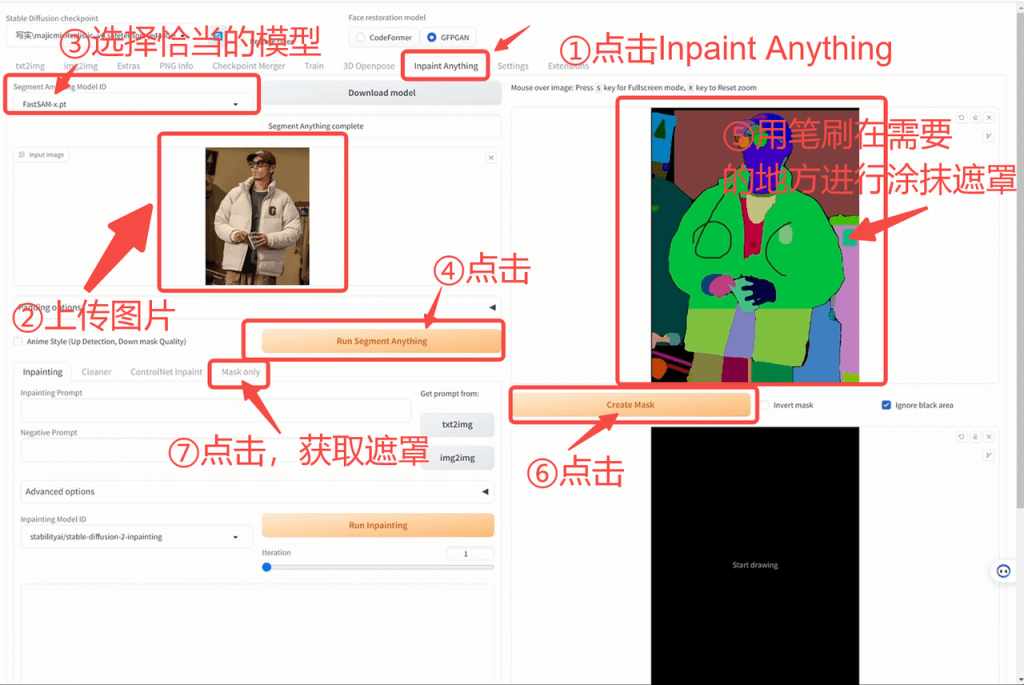
【引导图】
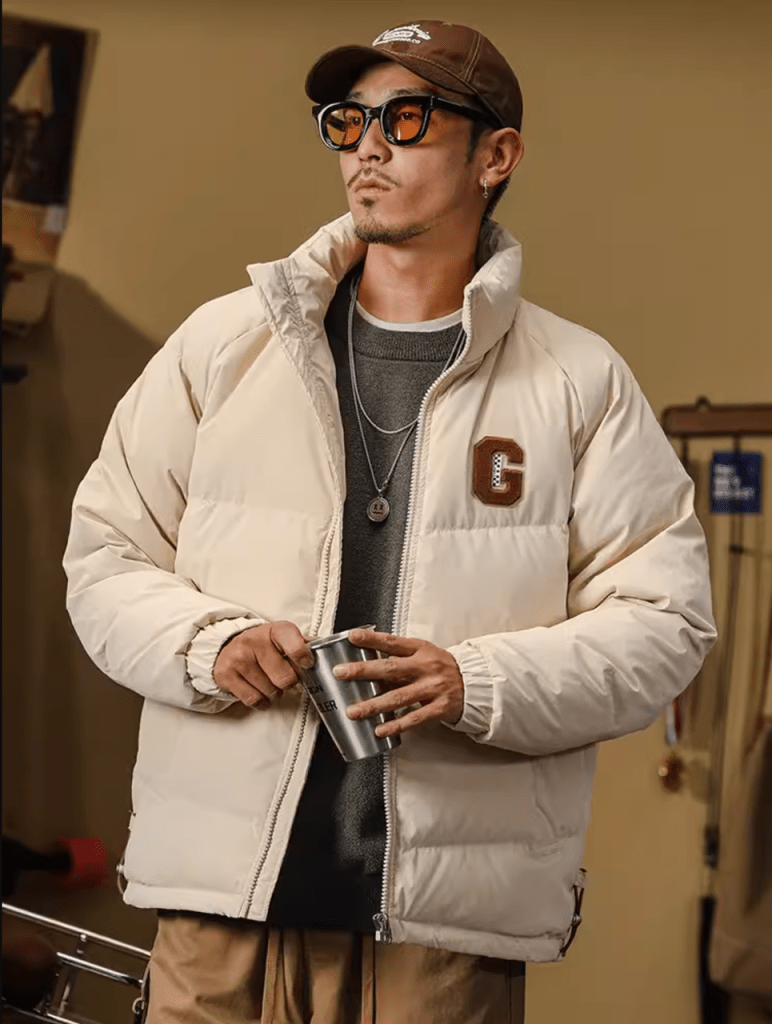

【提示词】
男模
正向提示词:1boy, baseball cap, blurry, blurry background, blurry foreground, depth of field, earrings, hat, jacket, jewelry, lips, male focus, open clothes, photo \(medium\), realistic, solo, sunglasses
反向提示词:(worst quality:2), (low quality:2), (normal quality:2),(bad hands:2), (extra fingers:2),(missing fingers:2),(mutiple girls:2),(uneven eyes),(serious face:2),(humans in background:2) ,(beach:2),(sea:2),(water:2)
内衣模特
正向提示词:a woman in a lingerie posing for a picture with her hands on her hips and her hair in the air, Du Qiong, hourglass slim figure, a photorealistic painting, rococo
反向提示词:(worst quality:2), (low quality:2), (normal quality:2),(bad hands:2), (extra fingers:2),(missing fingers:2),(mutiple girls:2),(uneven eyes),(serious face:2),(humans in background:2) ,(beach:2),(sea:2),(water:2)
part3 结尾
出现这个页面就大功告成啦!快去试试吧!
如果有兴趣参与我们的讨论的小伙伴,也可以加入我们的社区,和我们一起互动和讨论,分享您的宝贵意见。拜拜啦!
YouTube:https://youtu.be/vPT4PQmh-sI
part4 联系我们
关注我们:
Youtube:https://www.youtube.com/@donaMcCallum
Bilibili:https://b23.tv/jXutJP4
Twitter:https://twitter.com/mccall90290
Facebook主页:https://www.facebook.com/profile.php?id=61550838610267
抖音:https://www.douyin.com/user/MS4wLjABAAAAd_a_ZzsHNJkQHg0iv7WY_V8vM5NxqshdSgr9CPd2Ju8
Tiktok:https://www.tiktok.com/@tutushuodona
Instagram:https://www.instagram.com/tumccallumdona/
Pinterest:https://pin.it/41t2NbW
小红书:https://www.xiaohongshu.com/user/profile/65000d0400000000050027d4
博客:https://blog.tutupost.com,https://blog.tutupost.cn
联系我们:
QQ群:群号码 345929417
电报群:https://t.me/+Y4_sBsri4iViOGIx
Whatsapp群:https://chat.whatsapp.com/C2GtCTJDxHm6IchfWovF0P
Facebook小组:https://www.facebook.com/groups/1079127613088513/
Discord:https://discord.gg/Mkq7PePC
Email: video@tutupost.com

 兔兔科技
兔兔科技








 AI作品赏析
AI作品赏析 JAVA Programming
JAVA Programming JOY MOVING
JOY MOVING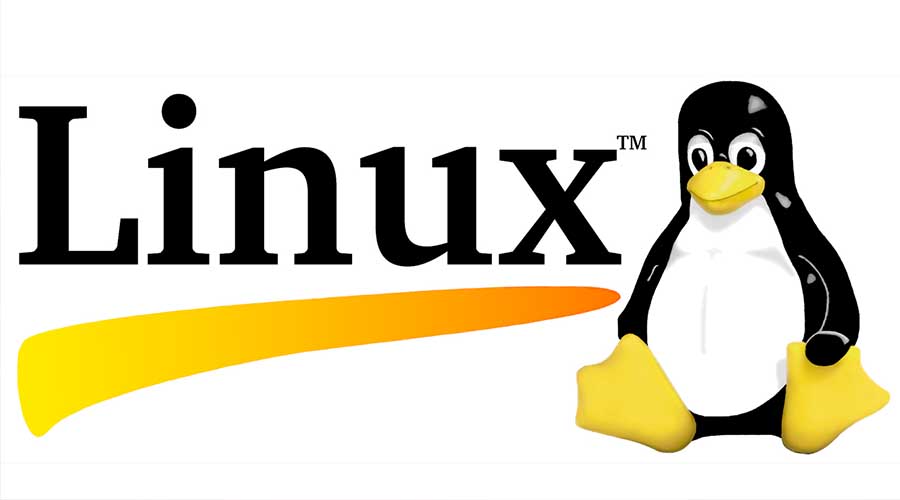 Linux
Linux

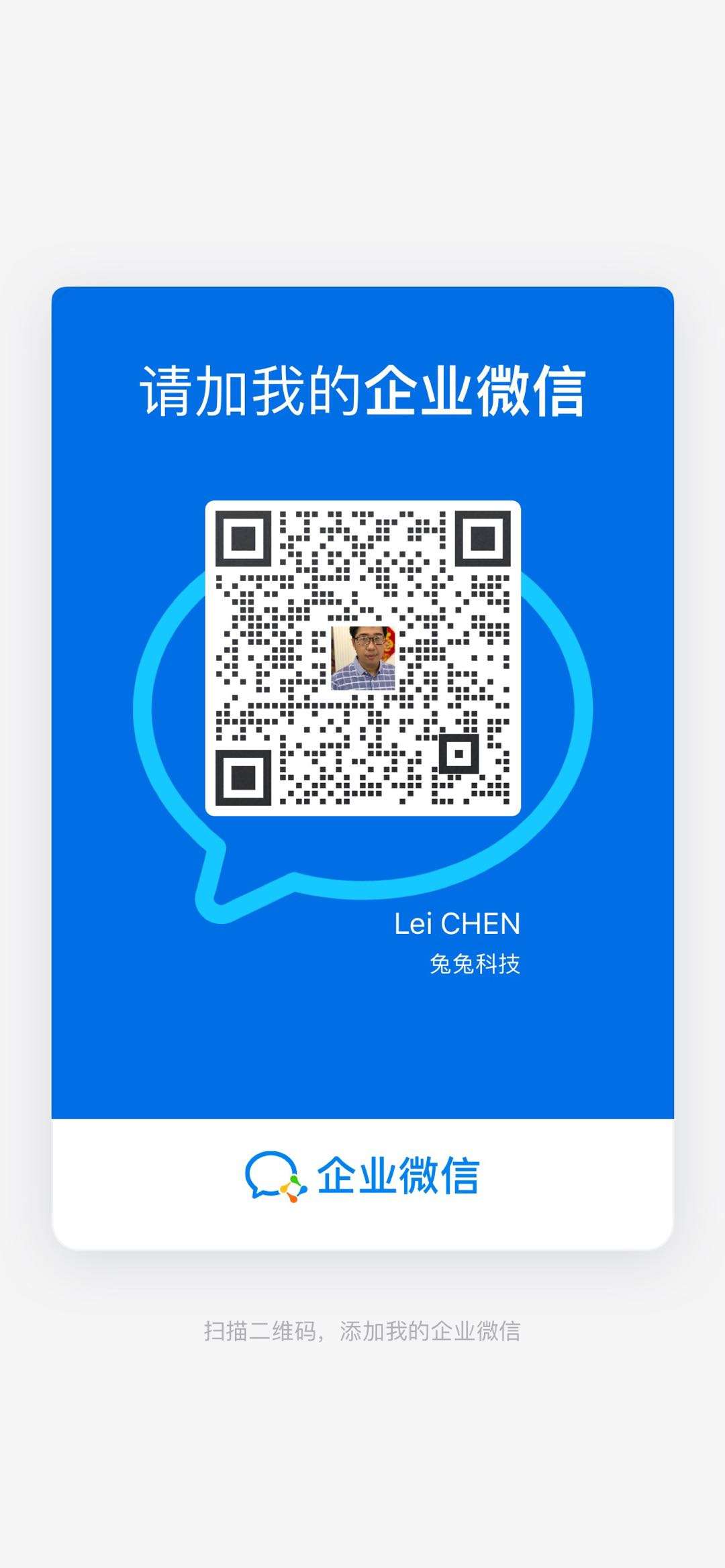
最新评论
真不错