前言
大家好
欢迎大家收看我们Stable Diffusion从入门到精通系列教程的第十二期,本期我们来接着说一下,ControlNet另外一个非常重要的功能’OPENPOSE’。
Part 1 使用前的准备工作
- 确保OPENPOSE的插件已经安装

确认安装的路径:点开SD→点击”拓展”→确保已安装openpose这个插件
安装完毕后,界面会出现”OPENPOSE编辑器”这个按键选项。
- 确保ControlNet操作栏已设置多个条件
设置路径:设置→ControlNet→multi-controlnet选择3或4→应用并重启用户界面
Part 2 OPENPOSE的实操使用
【体操劈叉女孩的正向、反向关键词】
正向:1girl, casual clothes, t-shirt, shorts, twintails, long hair, short sleeves, full body, standing split, room, bare foot, feet
反向:easynegative, black and white, monochrome, dutch angle, white borders, multiple views, holding clothes, holding bag, holding object, gloves, hat, bag, denim
Steps: 20, VAE: orangemix.vae.pt, Size: 1024×1536, Seed: 2562533014, Model: control_v11p_sd15_openpose [cab727d4], Weight: 1, “Module: none, Version: v1.6.0, Sampler: DPM++ 2M Karras, Low Vram: False, VAE hash: f921fb3f29, CFG scale: 7, Clip skip: 2, Model hash: 54ef3e3610, Resize Mode: Crop and Resize, Control Mode: Balanced”, Guidance End: 1, “EasyNegative: c74b4e810b03”, Pixel Perfect: True, Guidance Start: 0, Denoising strength: 0.48
【单人引导图】

【修理骨骼图】
步骤:点击”OPENOPSE编辑器”→选择”Detect from image”→选择保存好的图片→对于不太对的骨骼线条,进行手动调整→若对骨架满意的话,可以点击”Save Preset”进行保存
【现有骨骼图网站推荐】
https://avatarposemaker.deezein.com/
【单人引导骨骼图】

【双人 anything模型的提示词】
正向提示词:2girls, casual clothes, t-shirt, skirt, twintails, long hair, short sleeves, holding hands, outdoors, side-by-side, vanishing point
反向提示词: easynegative, black and white, monochrome, dutch angle, white borders, bag
Steps: 20, VAE: orangemix.vae.pt, Size: 1024×1536, Seed: 3369362511, Model: control_v11p_sd15_openpose [cab727d4], Weight: 1, “Module: none, Version: v1.6.0, Sampler: DPM++ 2M Karras, Low Vram: False, VAE hash: f921fb3f29, CFG scale: 7, Clip skip: 2, Model hash: 54ef3e3610, Resize Mode: Crop and Resize, Control Mode: Balanced”, Guidance End: 1, “EasyNegative: c74b4e810b03”, Pixel Perfect: True, Guidance Start: 0, Denoising strength: 0.48
【双人引导骨骼图】

【面部特写捂住脸的提示词】
正向提示词:1girl, yandere, yandere trance, corruption, casual clothes, t-shirt, twintails, long hair, short sleeves, standing, hands on own face, hands on own cheeks, heart, crazy eyes, glowing eyes, room, pink hair, blush, half-closed eyes, (crazy smile:0.6), lips
反向提示词: easynegative, black and white, monochrome, dutch angle, white borders, multiple views, long bangs, gloves, spotlight
Steps: 20, VAE: orangemix.vae.pt, Size: 1024×1536, Seed: 1423386743, Model: meinamix_meinaV11, Version: v1.6.0, Sampler: DPM++ 2M Karras, VAE hash: f921fb3f29, CFG scale: 7, Clip skip: 2, Model hash: 54ef3e3610, “EasyNegative: c74b4e810b03”, Denoising strength: 0.46
【面部特写捂住脸的引导骨骼图】

【面部特写捂住脸的线稿图】

本集视频链接在此
联系我们
关注我们:
Youtube:https://www.youtube.com/@donaMcCallum
Bilibili: https://b23.tv/jXutJP4
Twitter:https://twitter.com/mccall90290
Facebook主页: https://www.facebook.com/profile.php?id=61550838610267
抖音:https://www.douyin.com/user/MS4wLjABAAAAd_a_ZzsHNJkQHg0iv7WY_V8vM5NxqshdSgr9CPd2Ju8
Tiktok:https://www.tiktok.com/@tutushuodona
Instagram:https://www.instagram.com/tumccallumdona/
Pinterest:https://pin.it/41t2NbW
小红书:https://www.xiaohongshu.com/user/profile/65000d0400000000050027d4
博客:https://blog.tutupost.com, https://blog.tutupost.cn
联系我们:
QQ群:群号码 345929417
电报群:https://t.me/+Y4_sBsri4iViOGIx
Whatsapp群:https://chat.whatsapp.com/C2GtCTJDxHm6IchfWovF0P
Facebook小组:https://www.facebook.com/groups/1079127613088513/
Discord:https://discord.gg/Mkq7PePC
Email: video@tutupost.com

 兔兔科技
兔兔科技








 AI作品赏析
AI作品赏析 JAVA Programming
JAVA Programming JOY MOVING
JOY MOVING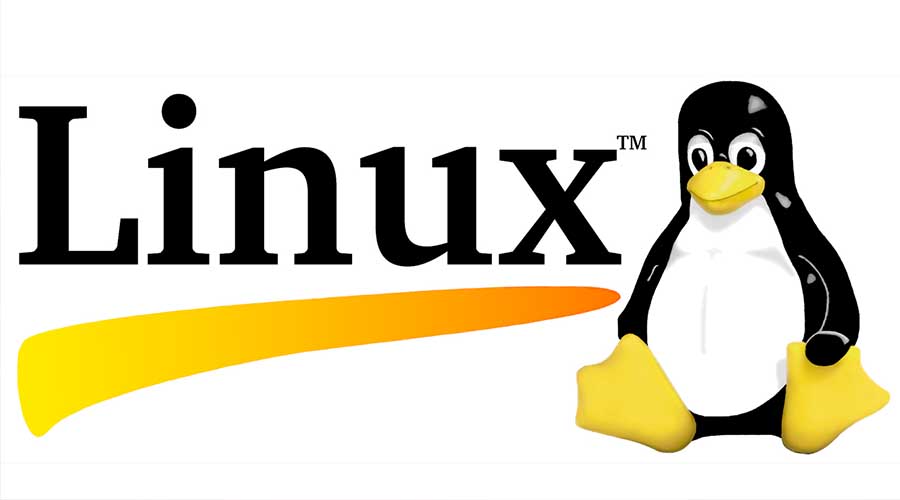 Linux
Linux

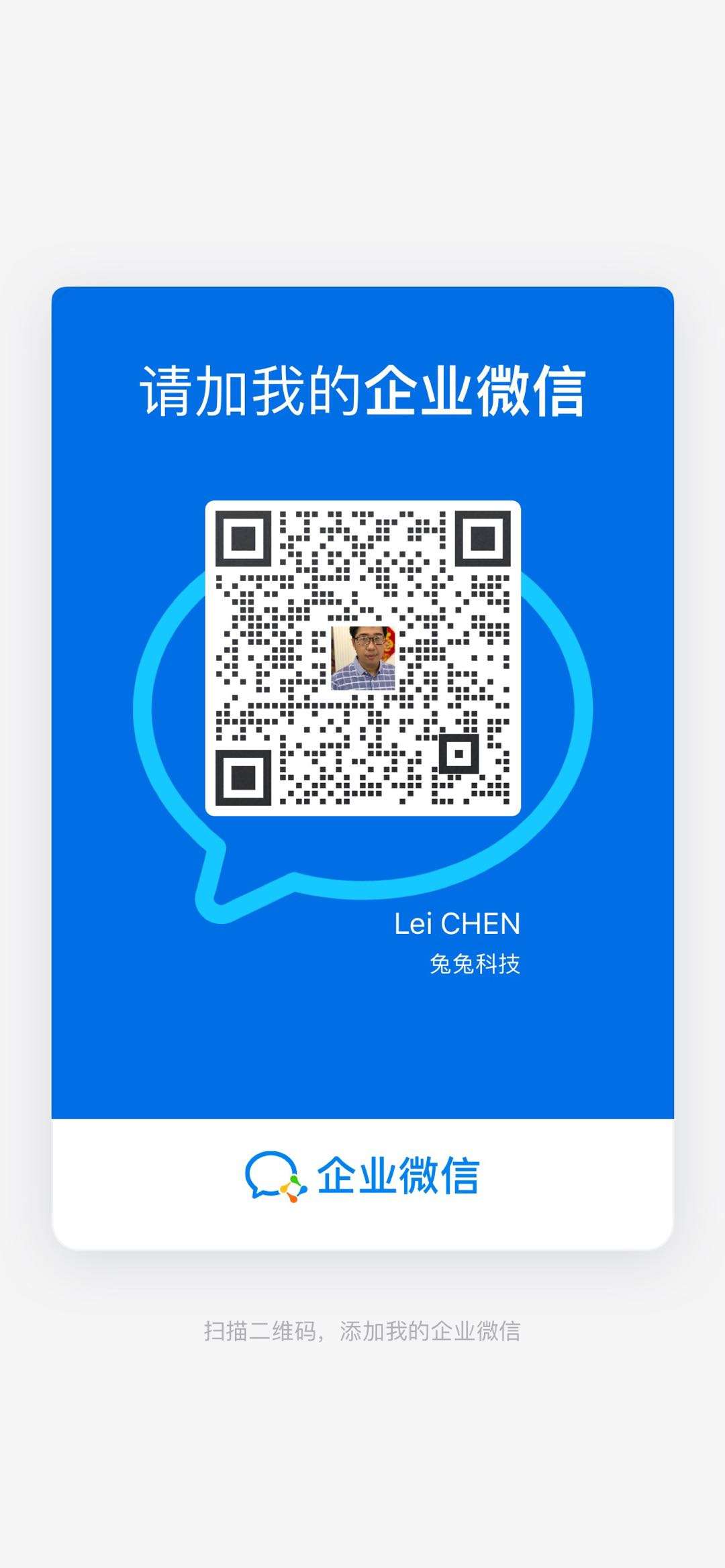
最新评论
真不错